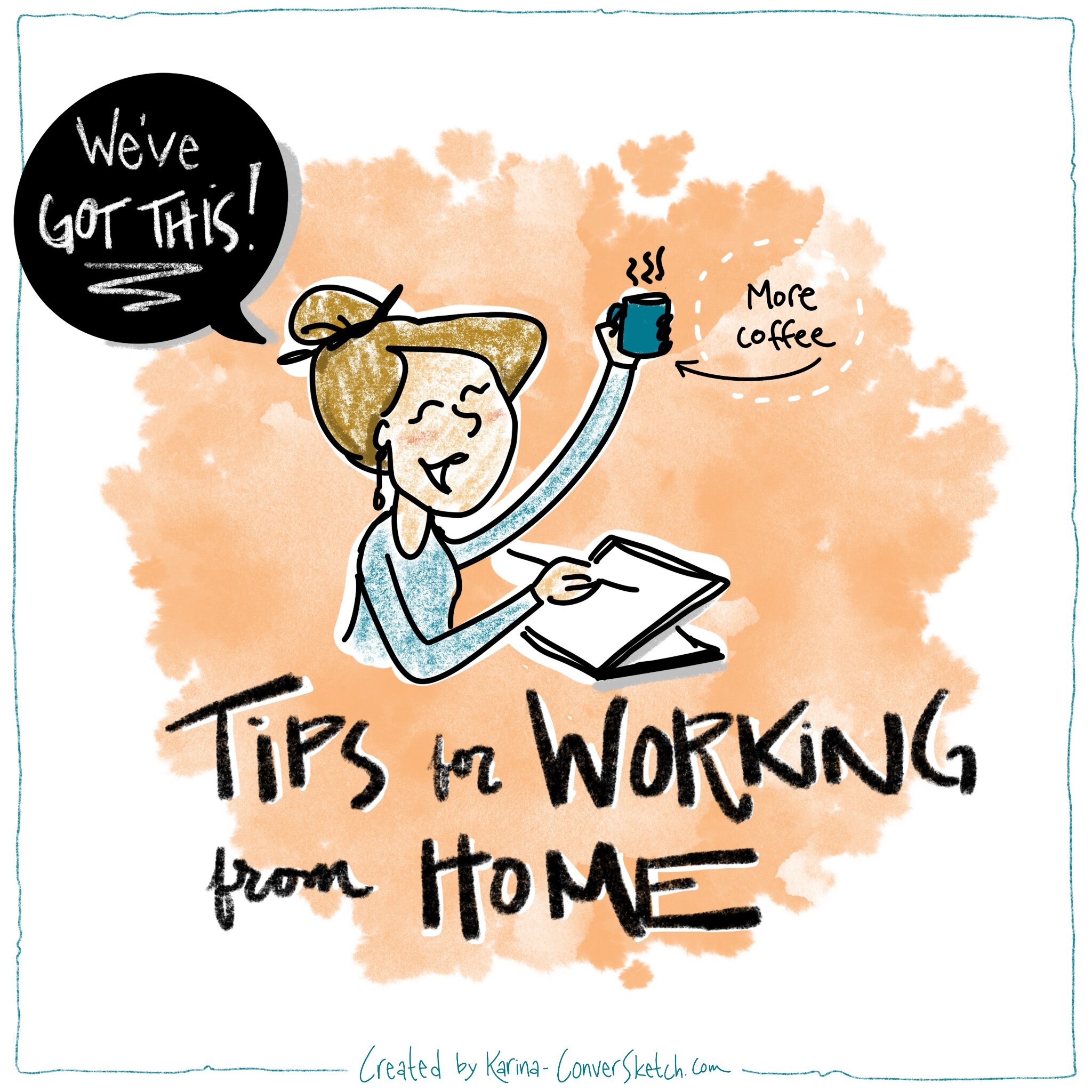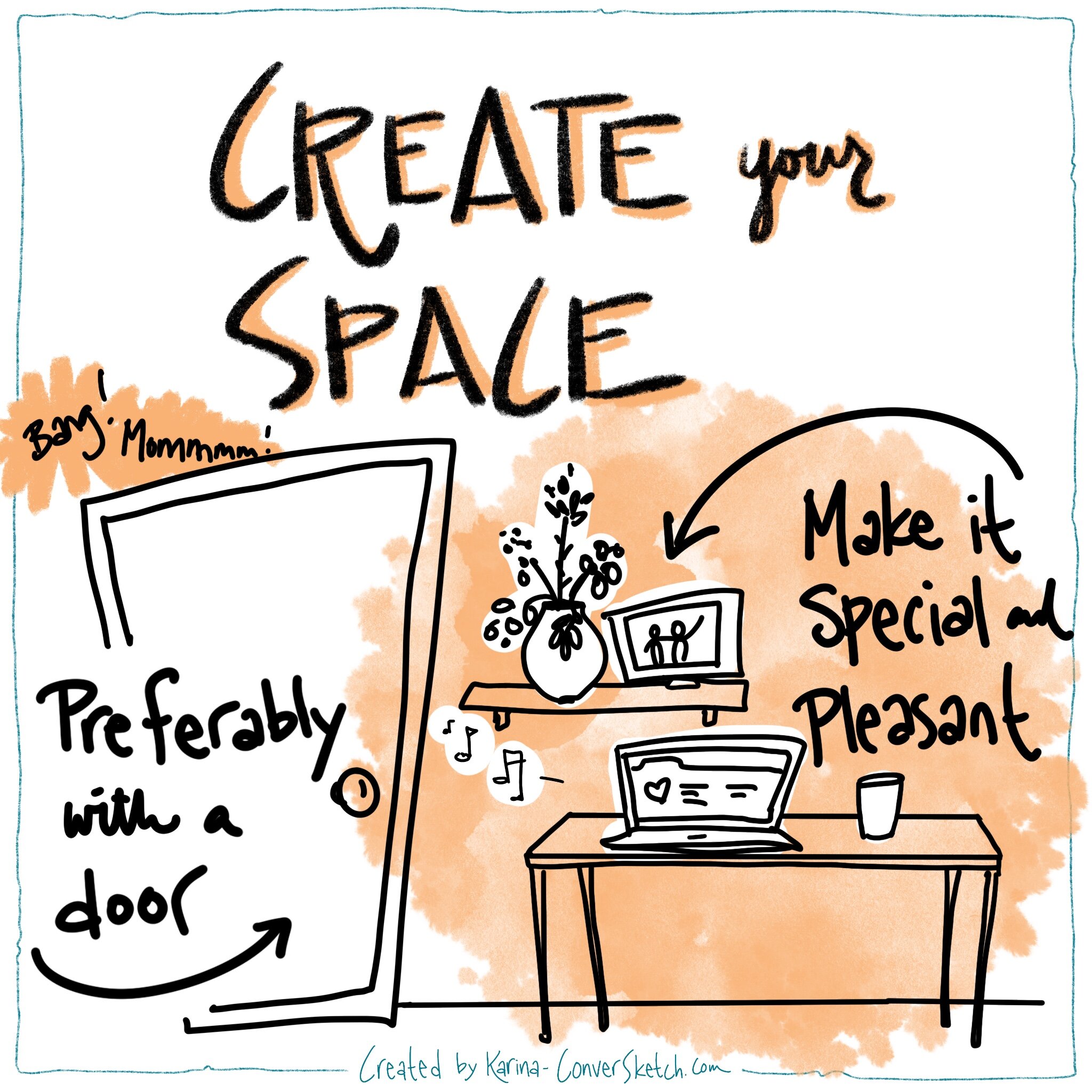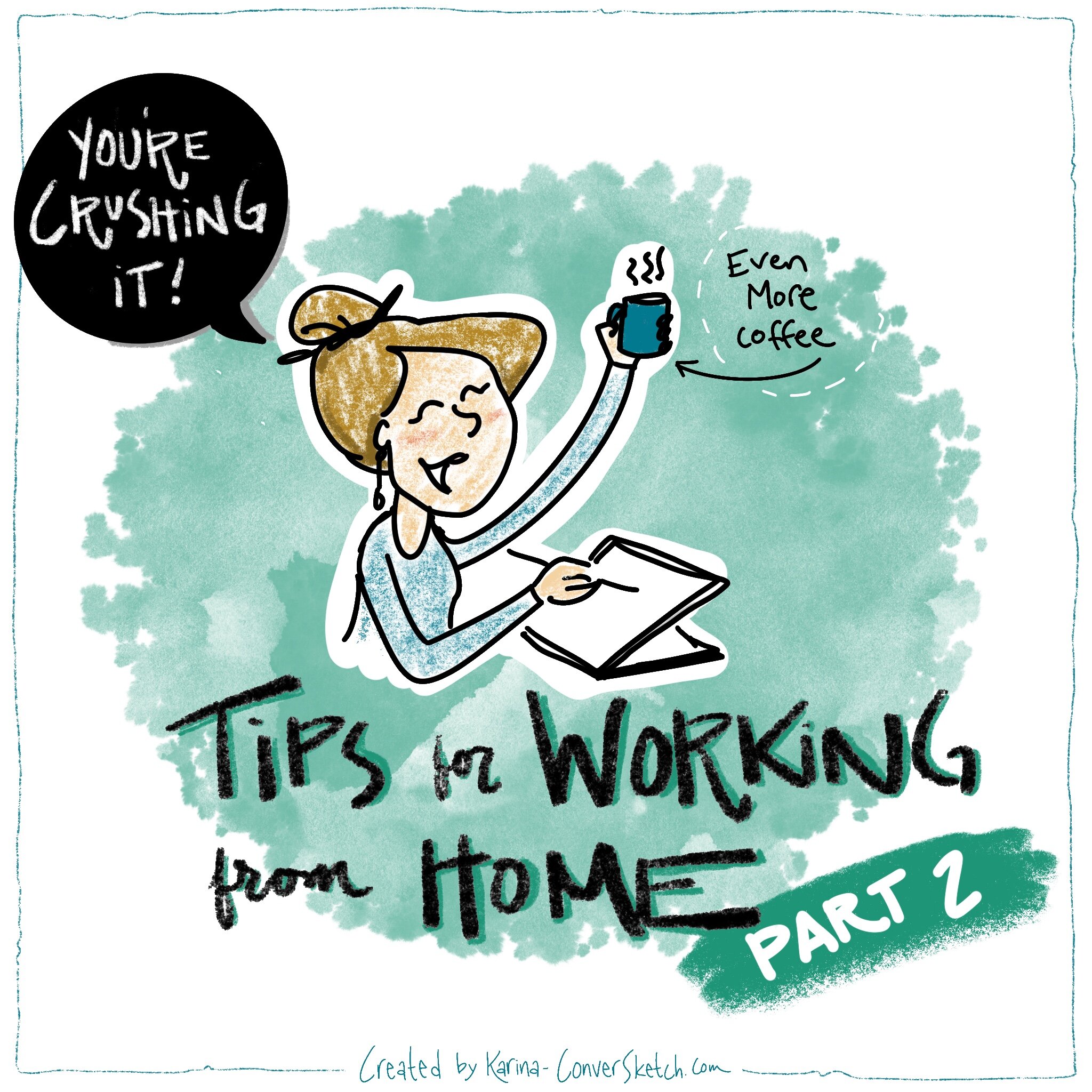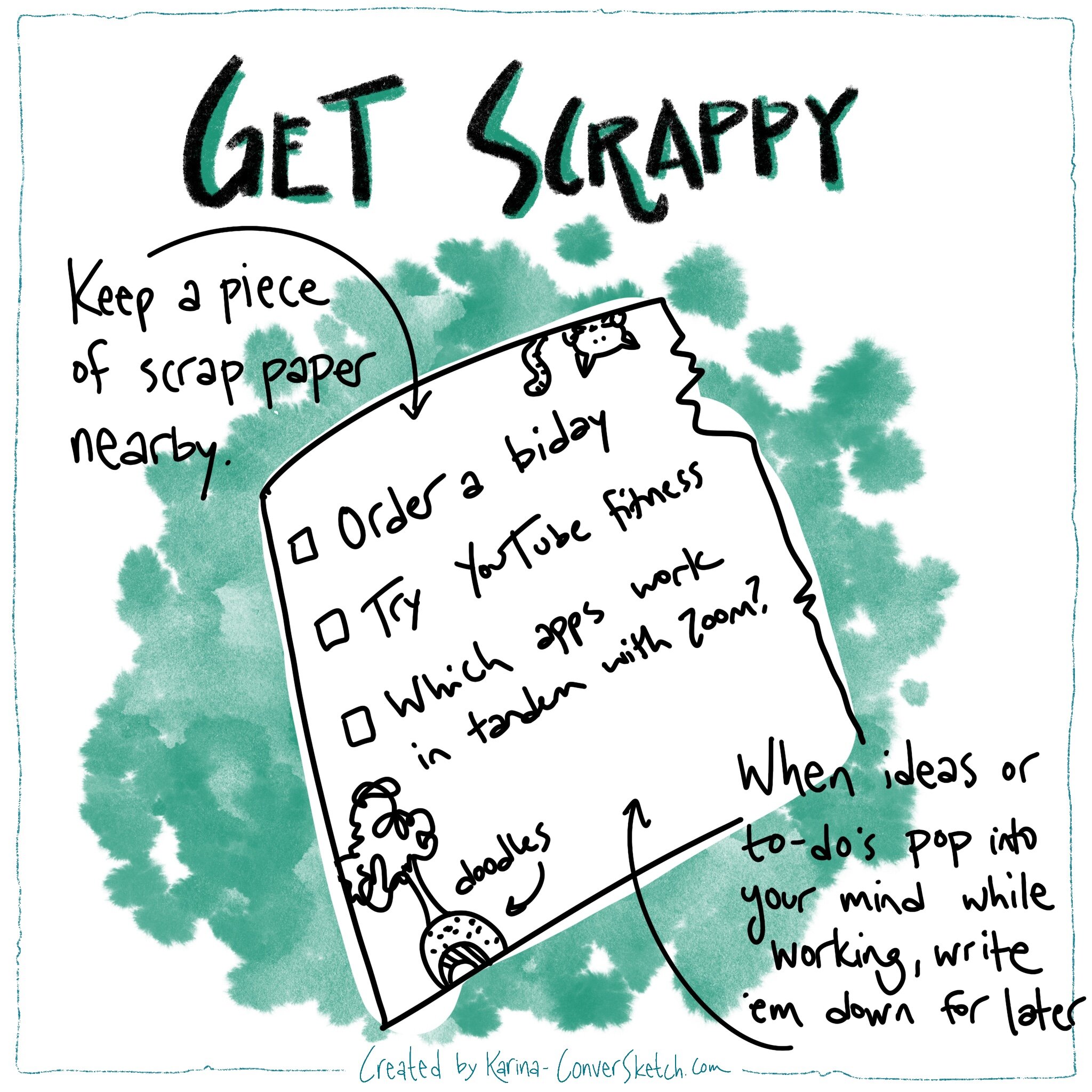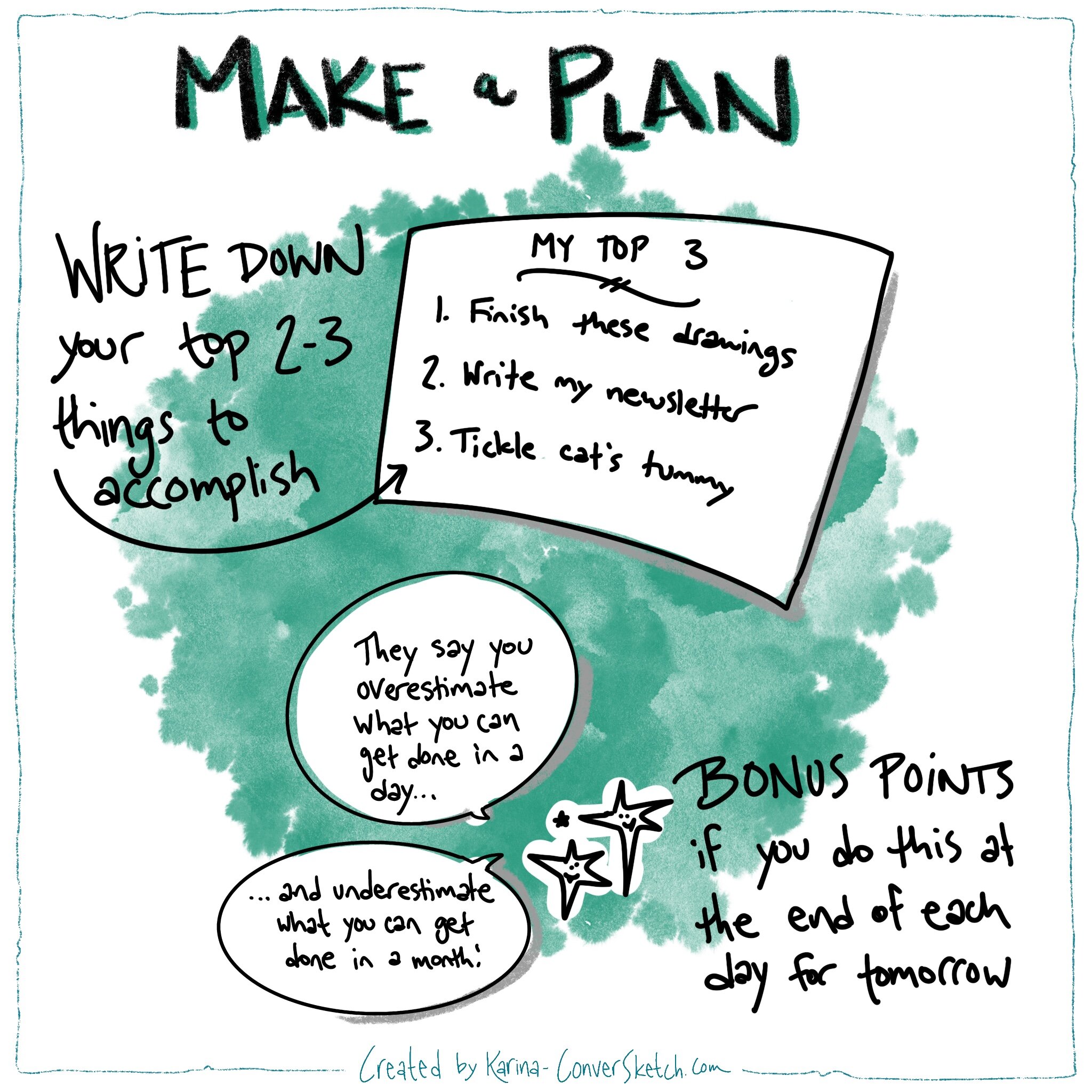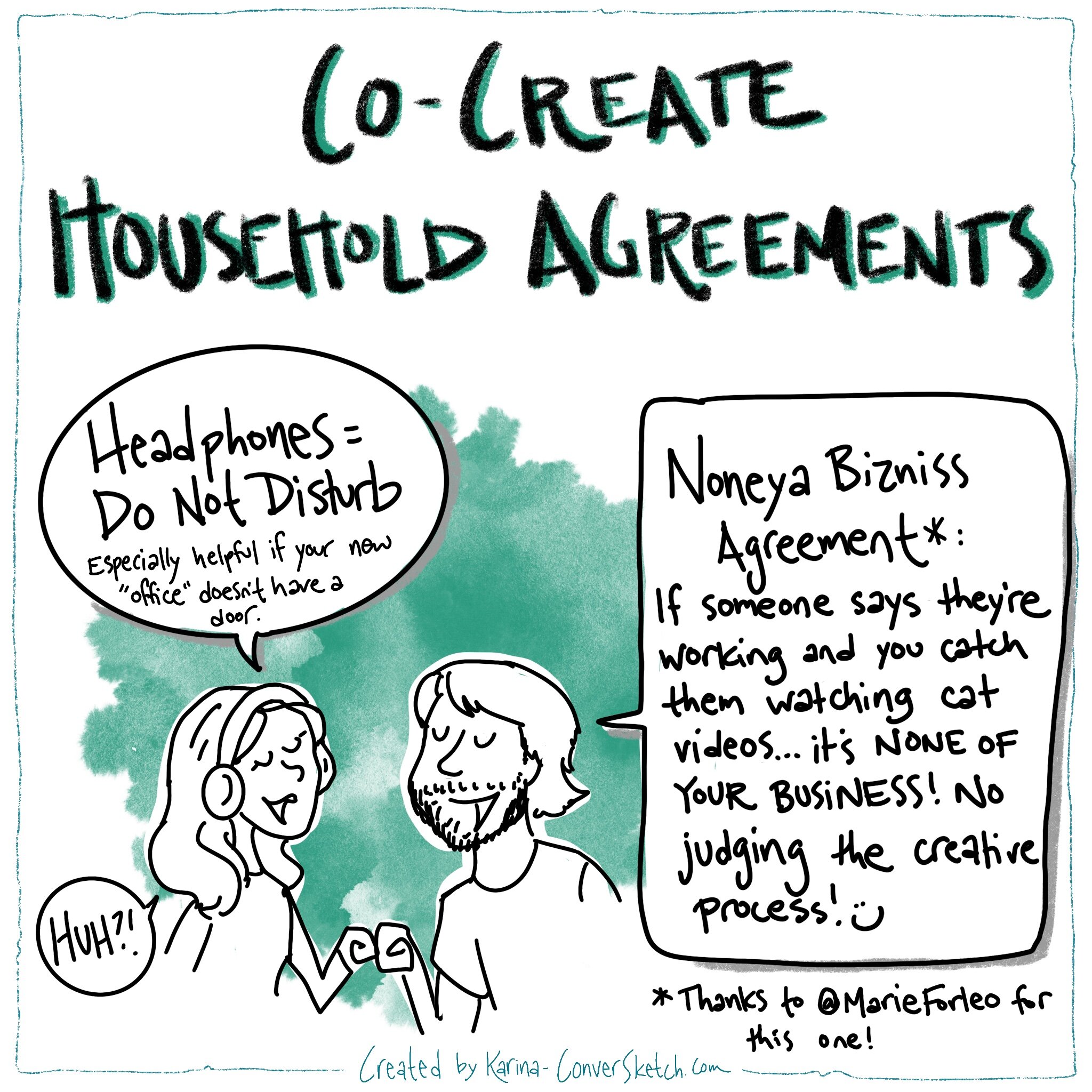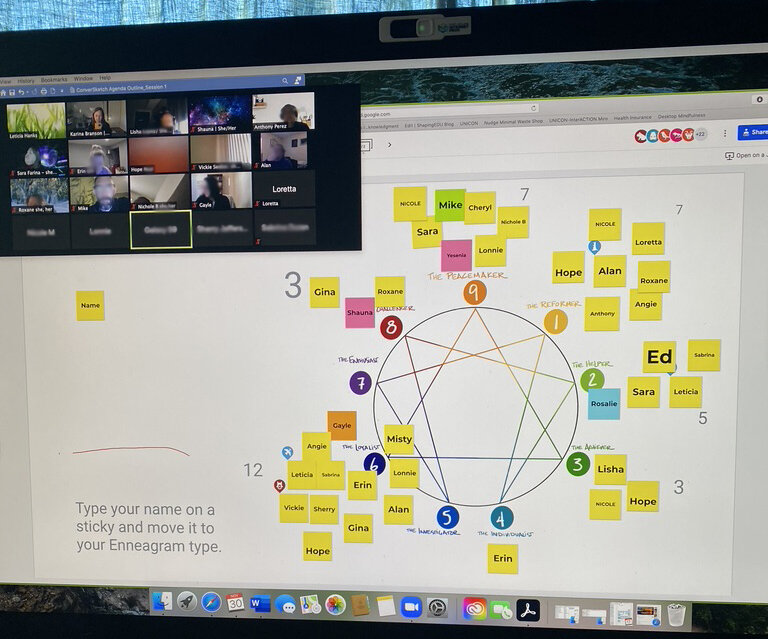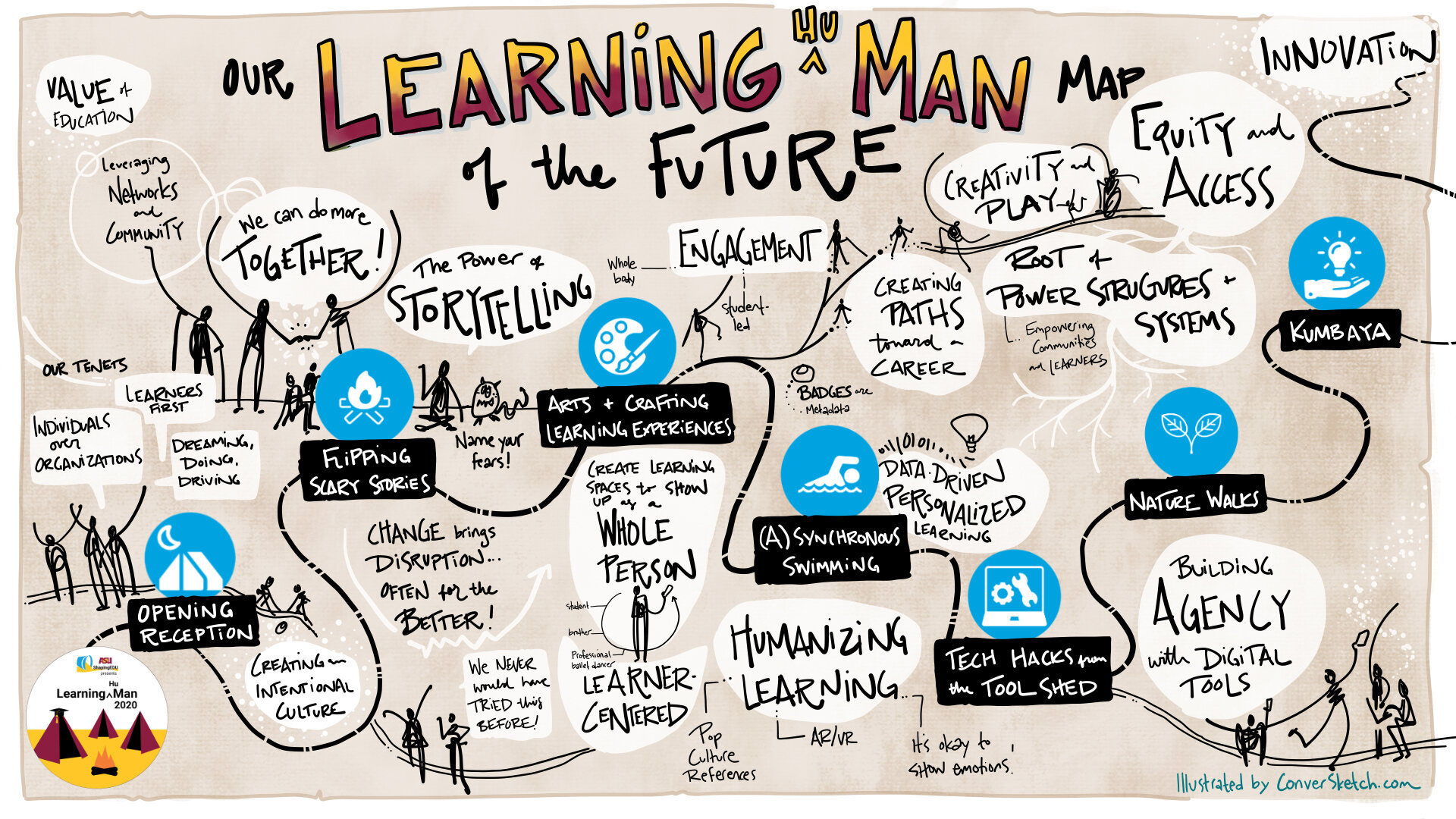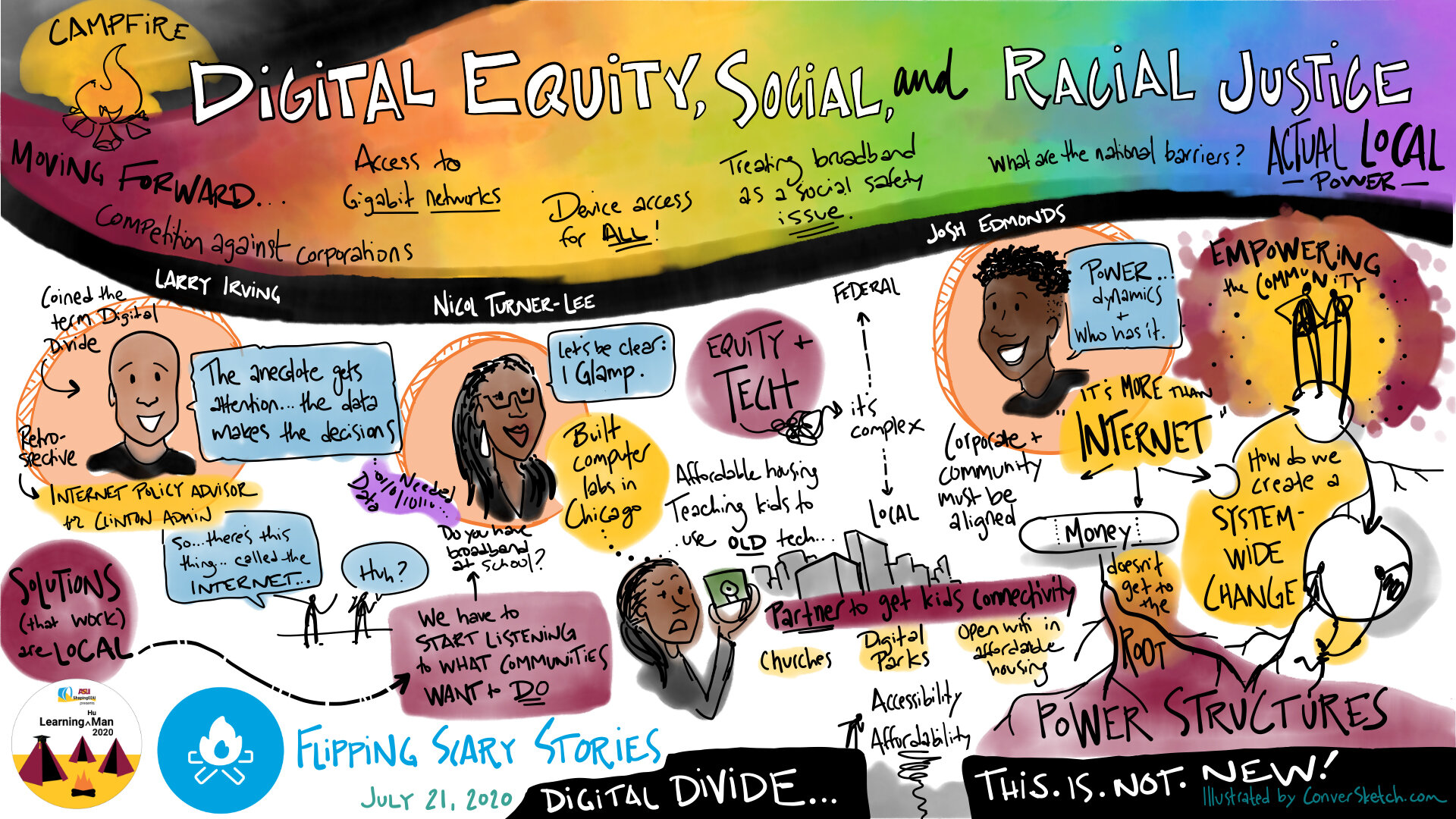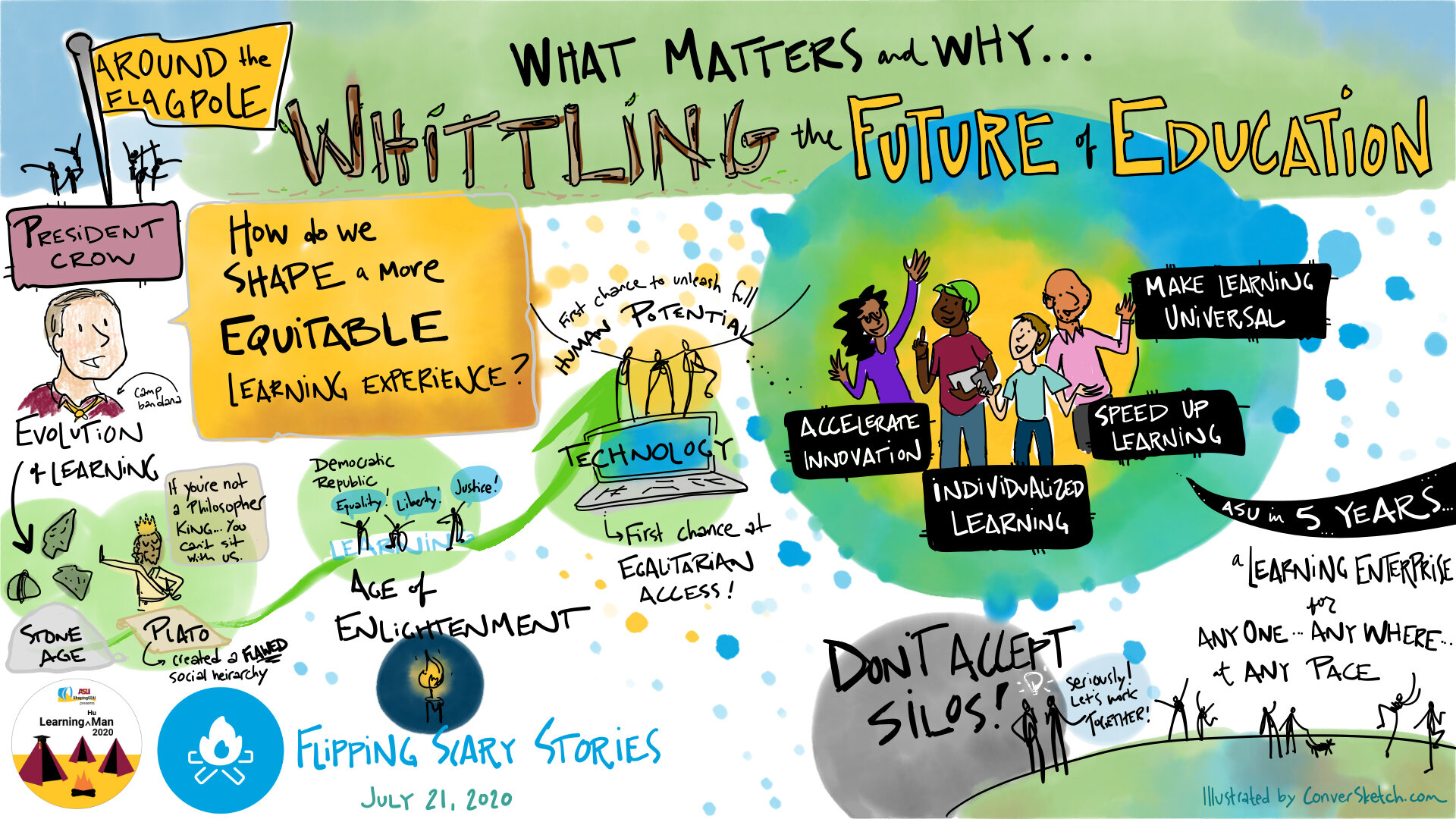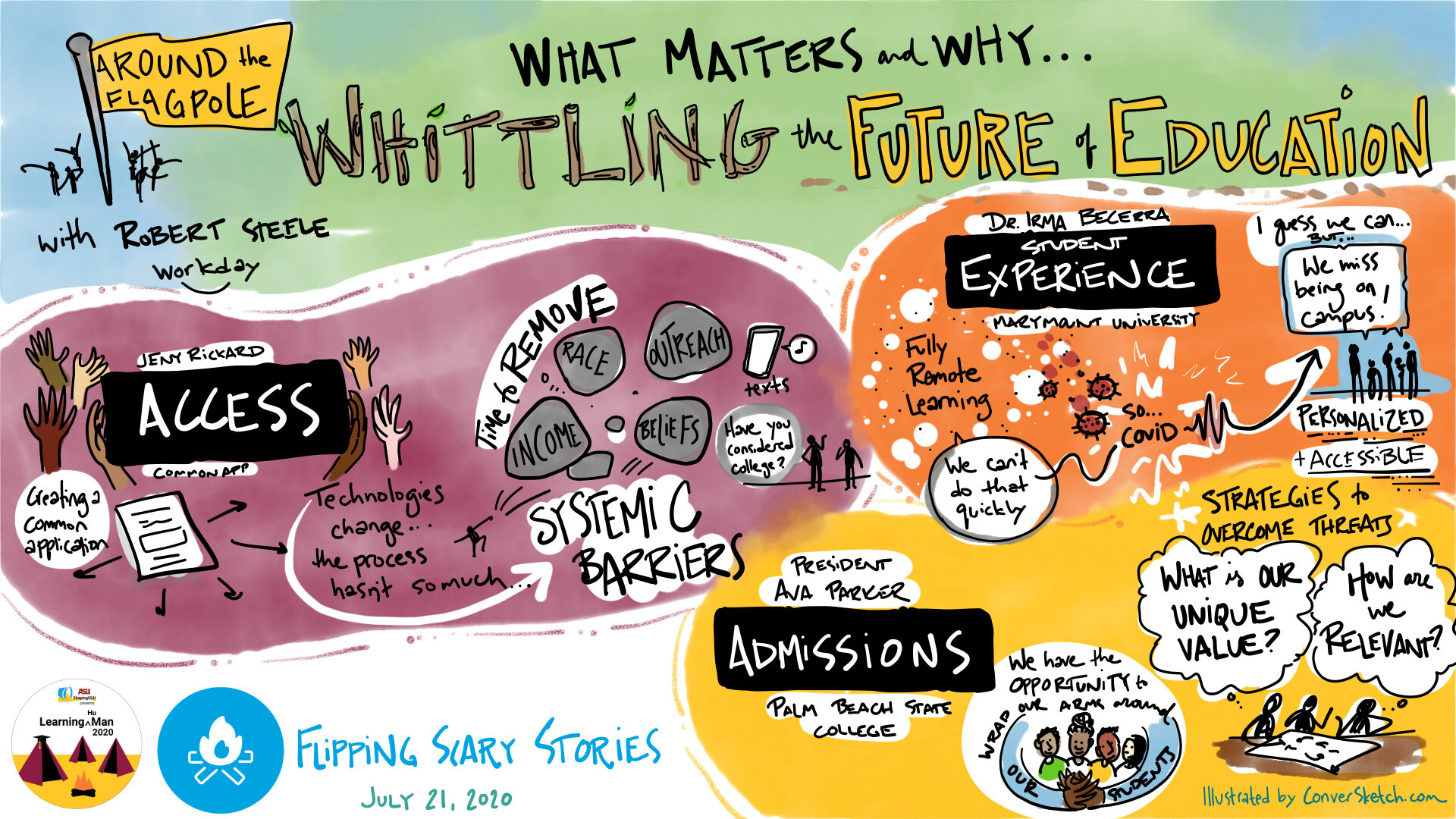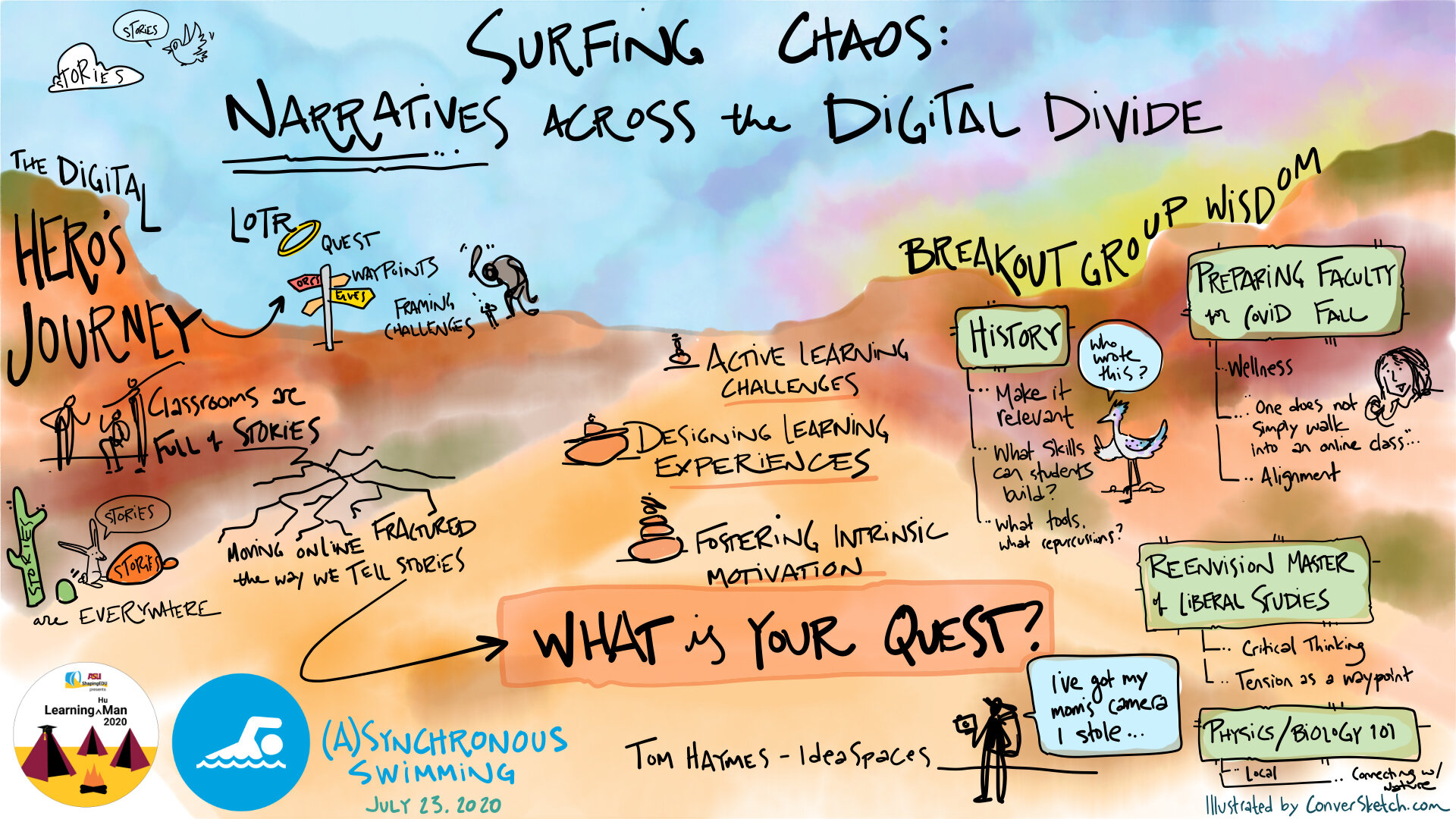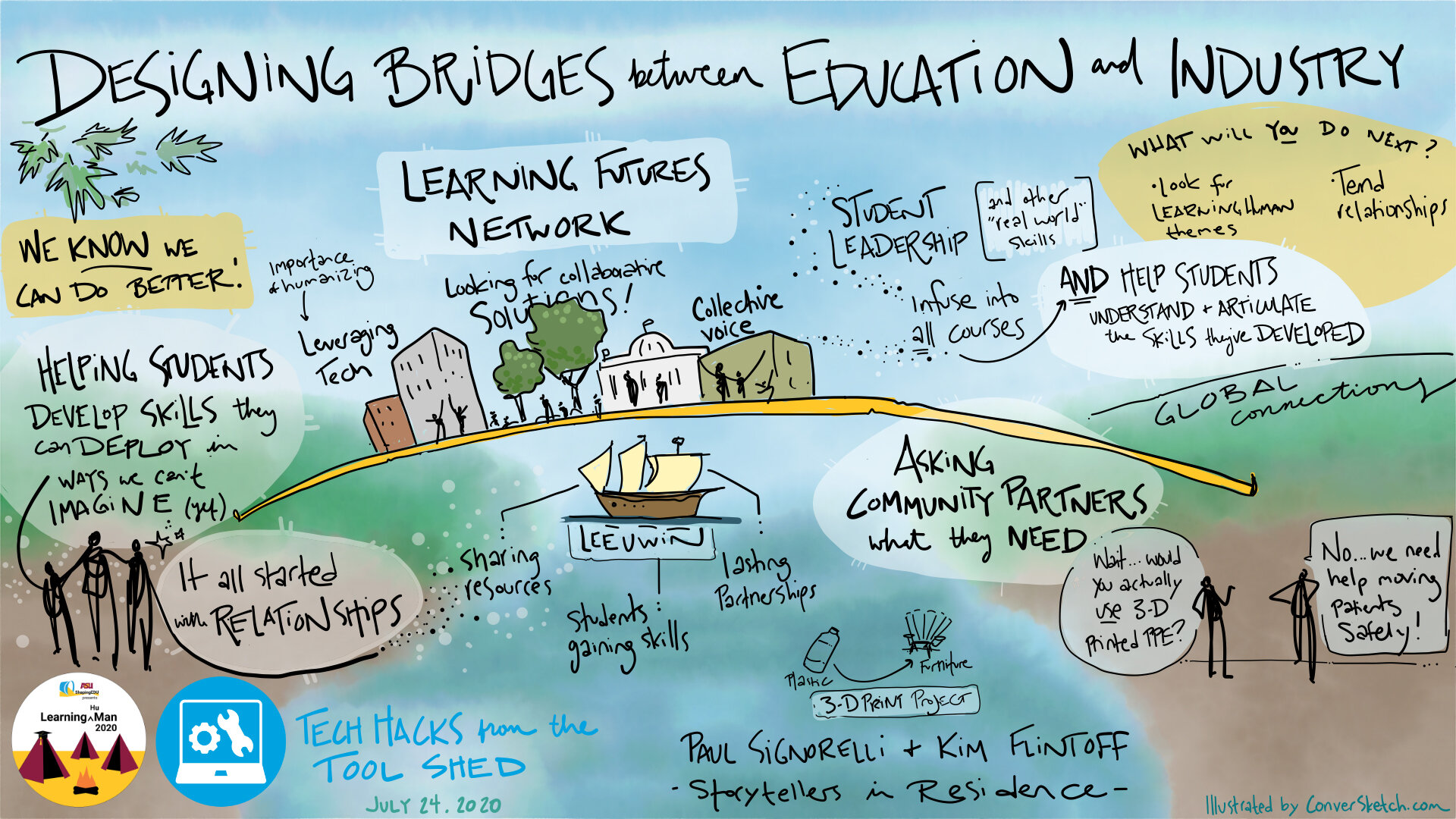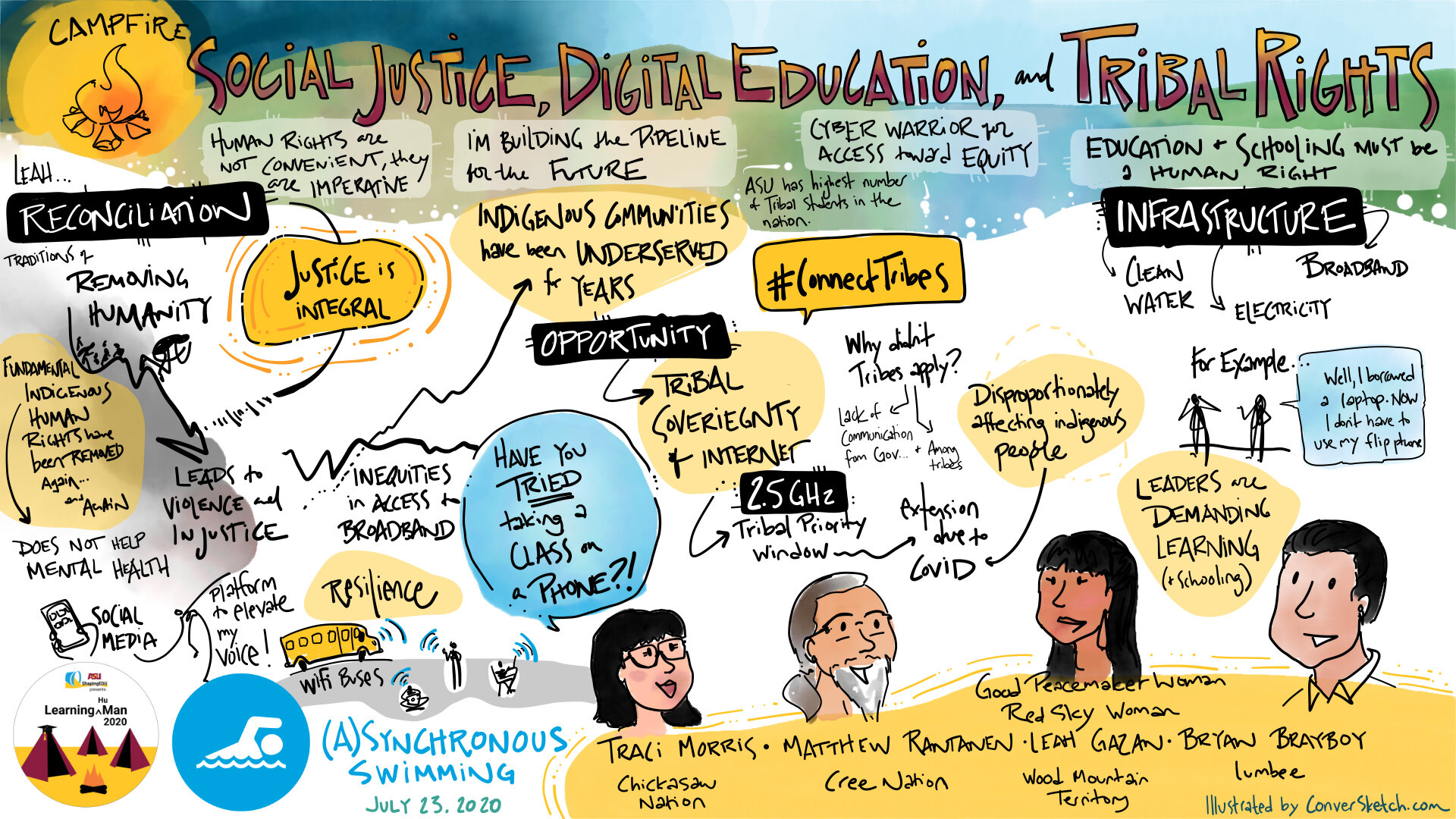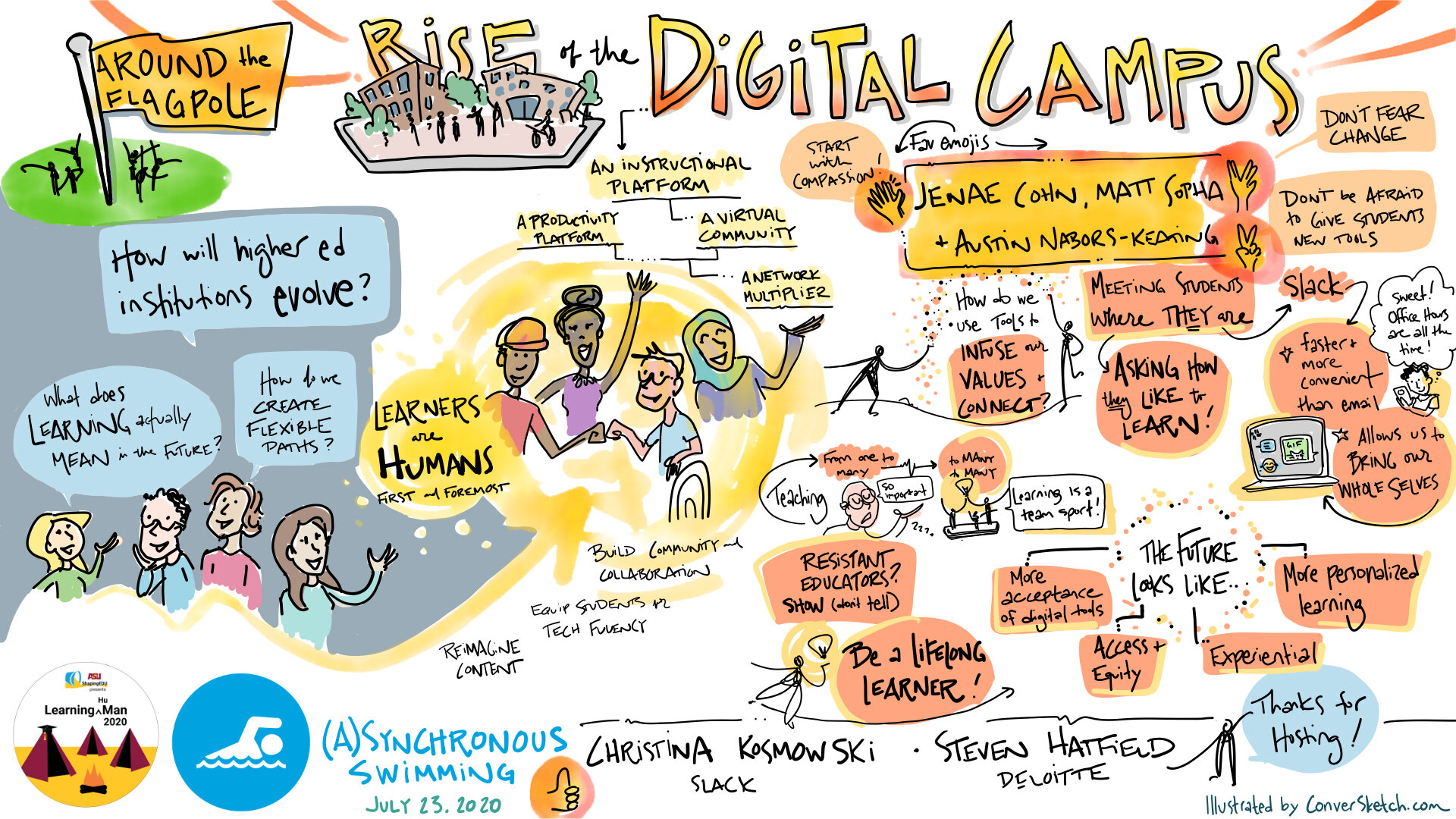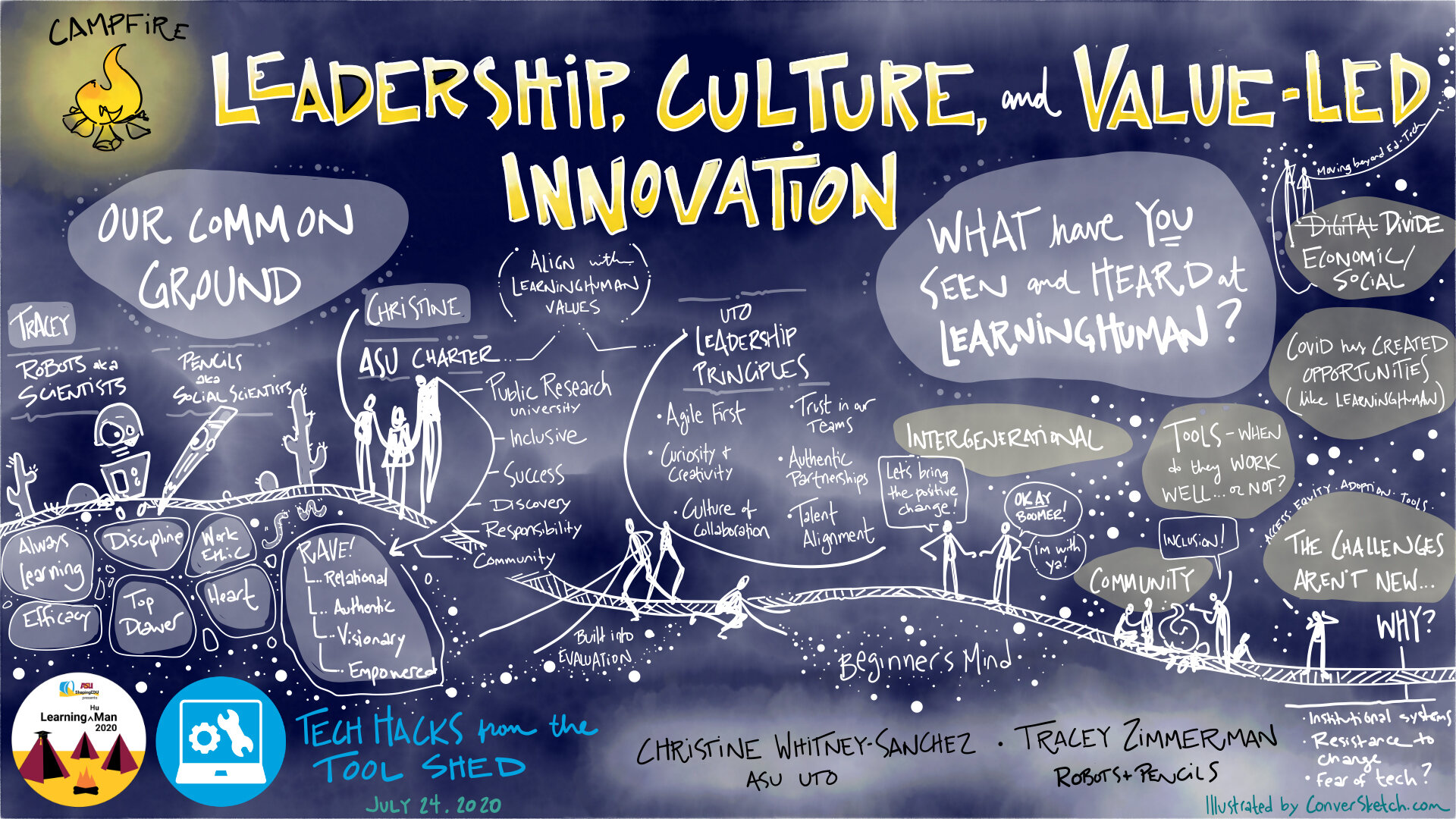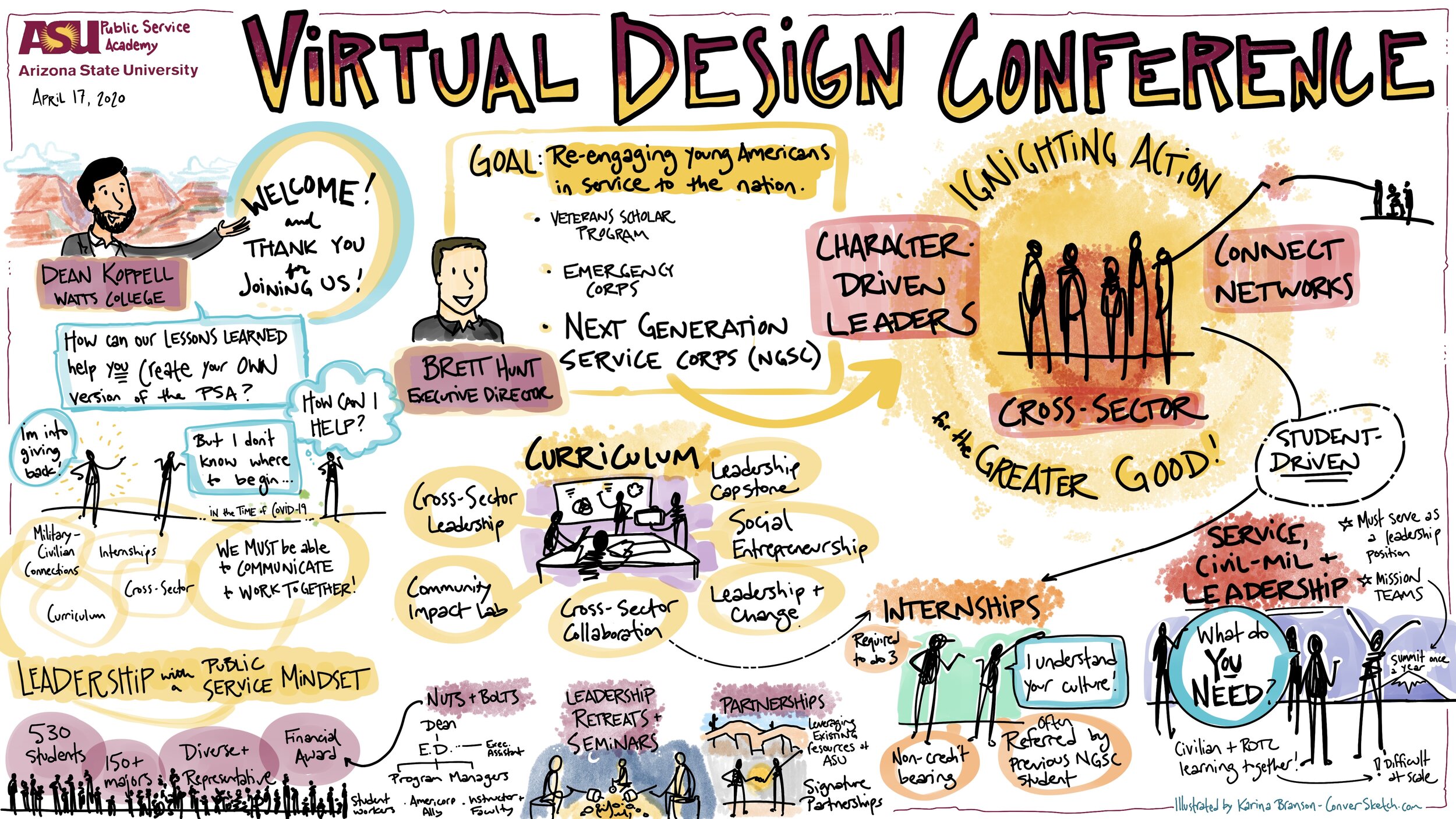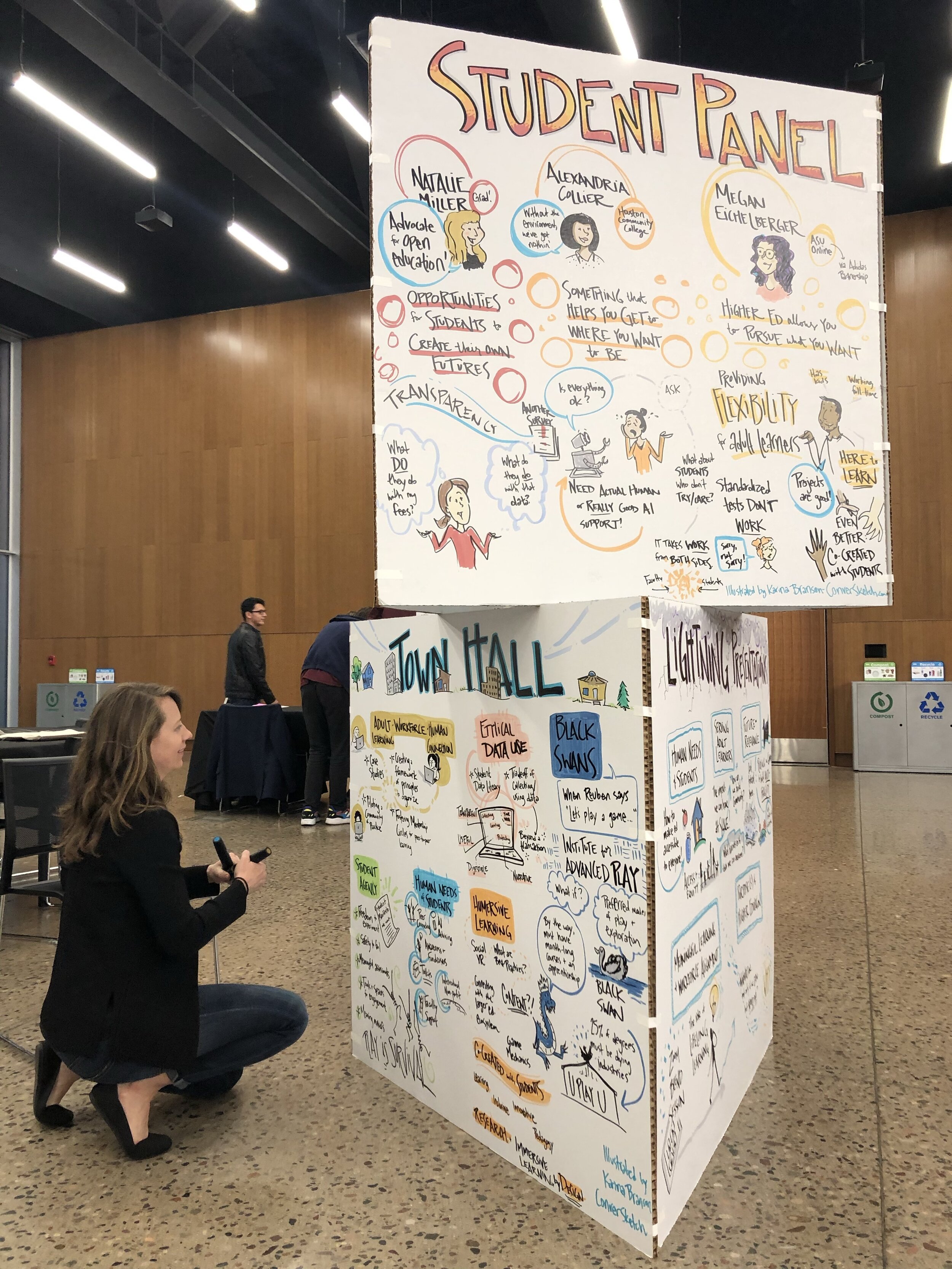By now, most of us have experienced more video conferences than we can count (why, in the name of all that is holy, would we ever have the desire to count?).
Which means over the past year, as a graphic facilitator in the digital sphere, I’ve collaborated with clients to create custom templates for virtual whiteboard platforms for events where participants say things like:
This was the best zoom meeting I’ve been to!
- Participant at the 2021 Zero Landfill Initiative Retreat
And…
I had the Miro board up throughout the entire 3-day conference!
- Participant at the 2021 Zusman Neuroregeneration Symposium
So, how can we get these same exclamations at your virtual event?
Let’s go ahead and take some work right off your plate and share what I’ve learned through trial, error, and following discoveries of others experimenting in this space.
Hot tips:
Include important logistics such as the agenda, zoom links, survey links, etc. I create a custom layout with visual elements for specific sessions or for general feedback. In addition, I’ve learned it’s helpful for participants to be able to easily navigate the multiple links, web pages, and documents if they’re all linked into the board you’re using.
Build time to engage with it into your agenda. This is KEY to successfully using a virtual whiteboard. To make the most of this tool you’ve invested in using, BE SURE to include time(s) each day to engage with the whiteboard. Whether it’s an activity, or just time to network, 10 minute blocks of time can make a huge difference to help participants connect. BONUS: Remind people where to find it – drop the link in to the chat box regularly.
Add a new element each day. In a multi-day virtual event, once participants start to get the hang of navigating your whiteboard space, create new elements for them to interact with each day. Make them delightful and useful – asking specific questions about content or simply providing a space for a morning/afternoon reflection creates a reason to draw people back in, and more opportunities to connect with each other.
Curious which virtual collaboration platform is right for you? This post contains a brief pros and cons of a few popular ones here. Have a tool you love? Please share it with me, I always enjoy learning from the Brain Trust (all y’all).
Once again, thank you from my heart and soul for your support, great senses of humor, brilliant minds, collaboration and what you're each doing to make the world a better place.
Cheers,
Where in the Virtual World is ConverSketch?
Houston Methodist Neuroregeneration Symposium: Capturing key ideas from heady talks about how to repair neural function after spinal cord injury. My favorite thing about this workshop is how focused it is on creating space for collaborations between labs and fields of study!
Friends of Refuges Annual Meeting: For the Suwannee and Cedar Key Friends of Refuges, covid didn’t keep these folks from sharing updates and anthropological research from the area in a virtual setting! Did you know that Swallow-Tailed Kites migrate 5,000 miles over 2 months to get to Brazil each winter?
Ready to create a unique and engaging virtual whiteboard for your event?