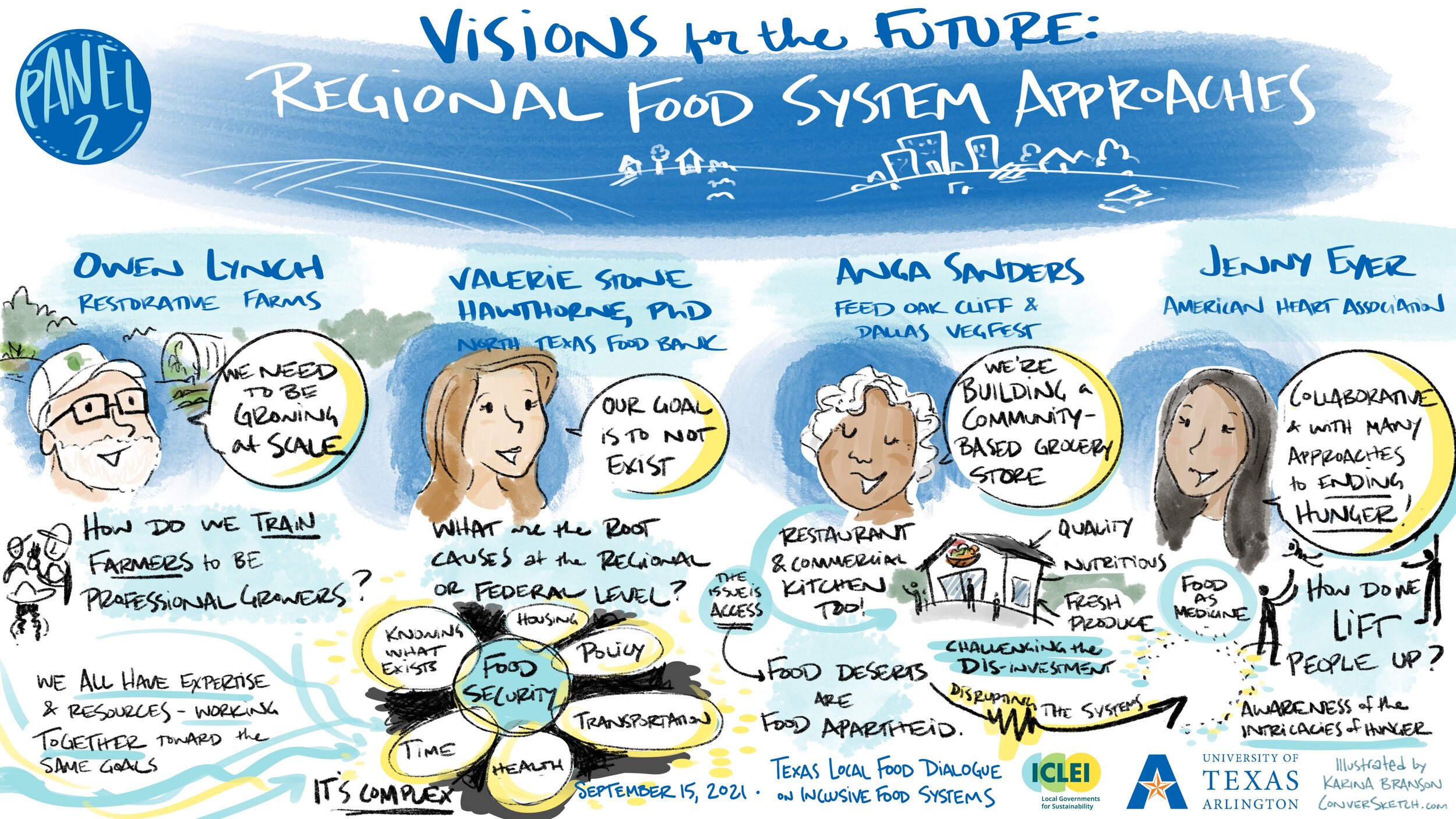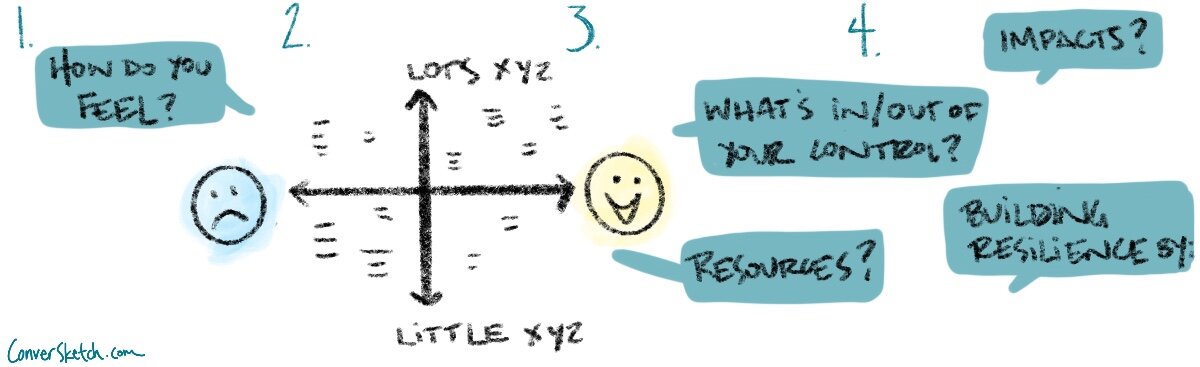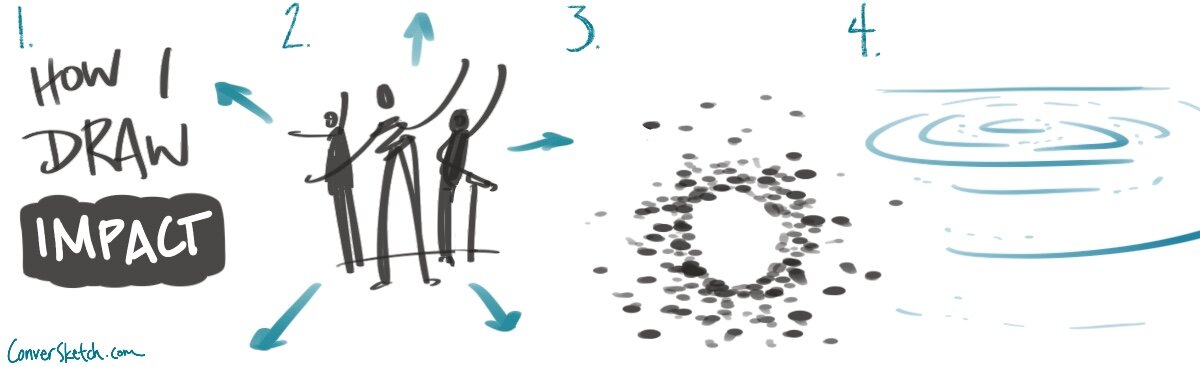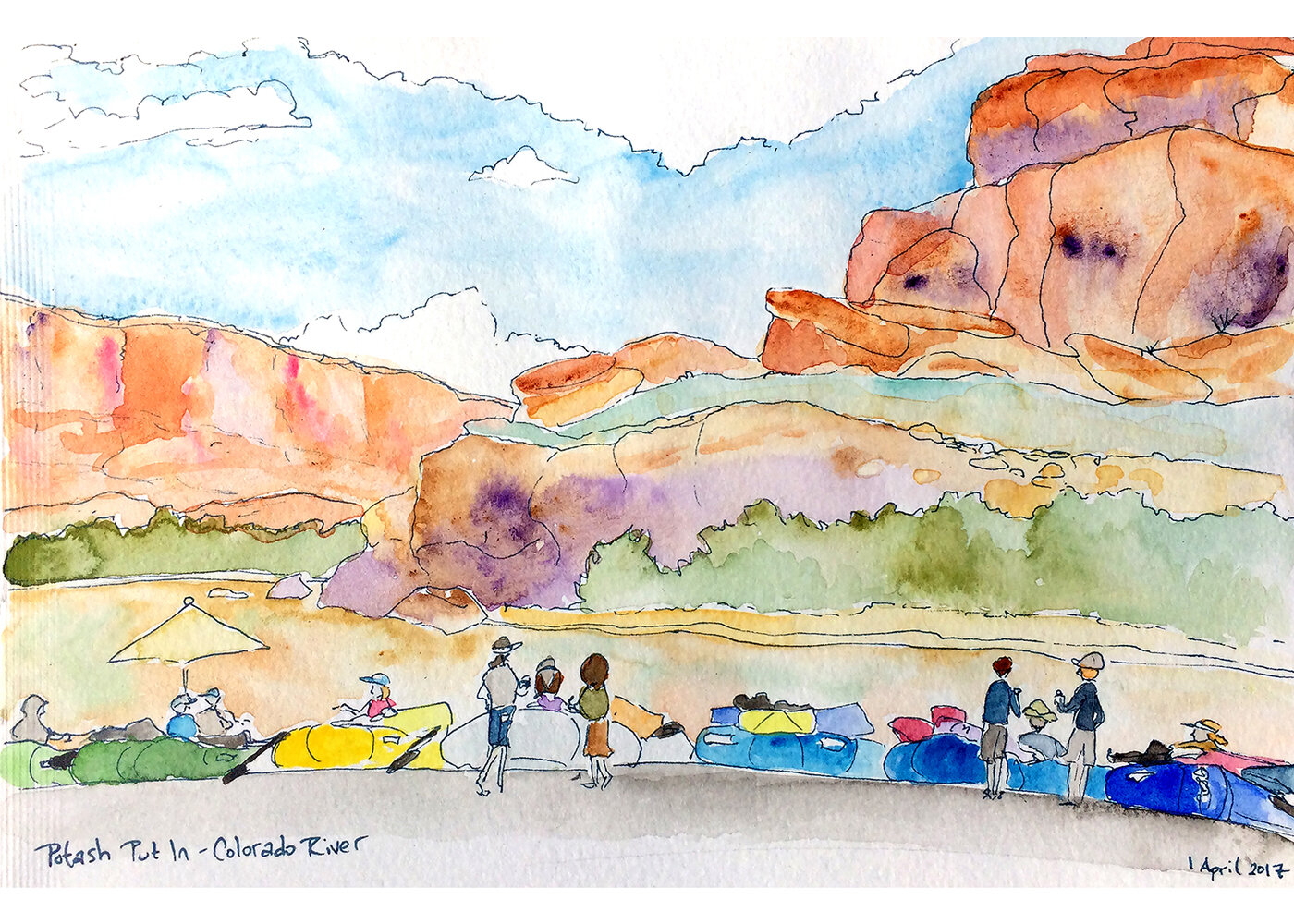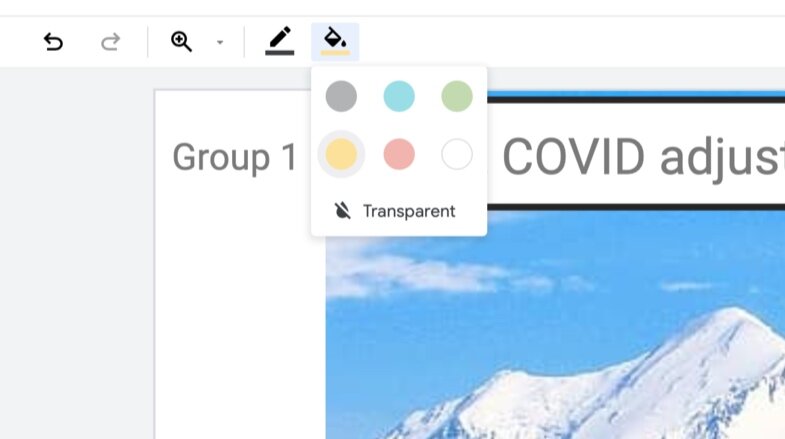So there you were. You just had a shockingly productive and energizing breakout conversation with a some of your team, and it was time to share back and make a decision. This wasn’t just an ordinary, run of the mill decision either – it was guiding the direction of your next several months of work.
The ideas started rolling in. Connections sparking! The complexity and nuance energizing! You start to imagine where this is headed!
But it’s not quite right. The ideas the facilitator is forcing you to capture in virtual sticky notes don’t quite encapsulate the depth and detail of the work you do. Before you know it, the idea is all of a sudden a cluster of sticky notes and you’re glazing over as the group picks apart the idea trying to get it exactly perfect…
How is it possible to maintain the momentum and move forward in a way that feels authentic to the process, yet doesn’t send you into a never-ending spiral of wordsmithing in a virtual meeting?
As a facilitator, I bring in the 5 Fingers Consensus tool and ask:
Is this good enough?
Can we, as a group, agree this is the general direction we want to focus on?
Most of the time the group agrees with a tweak or two that the idea has the gist, and wordsmithing can happen offline or in a subcommittee.
It can be easy to come up with and explore possibilities but getting a group to make a decision about where to focus and what to prioritize can be difficult. Asking if the idea is good enough to move forward with can help you move through the quagmire of virtual meeting decisions and onward to doing the good work.
Once again, thank you from my heart and soul for your support, great senses of humor, brilliant minds, collaboration and what you're each doing to make the world a better place.
Cheers,
Where in the Virtual World is ConverSketch?
Wildfire Risk Social Science: Facilitating the first of three strategic planning workshops to help a diverse team of researchers as they seek to support communities as they build resilience to wildfire. From local partnerships to helping make good policy, this team is working to change the way fire is managed across boundaries for the better. Here’s a screenshot of the Miro board we used over the two day workshop.
Driving K-12 Innovation: What are our biggest hurdles to support K-12 learners? That was the question we addressed in the first of six K-12 Innovation discussions with leaders and educators from around the world. Stay tuned as an advisory board continues to meet to discuss and focus on solutions! Another project, another Miro!